What is Marketcube Activity Log?
In this article we will discuss how you can view activity log and will also highlight how you can find error reports of bulk activities such as CSV upload failures.
On Marketcube we have provided operators with an option to check all Marketcube activity such as vendor registrations, product rejection or approval and many more. This includes checking the bulk activity as well. This feature can also be very helpful in finding the reason why a CSV upload failed.
How to check the activity log:
1. On the Home Page click on Show for the Actions Panel >> Click Activity.
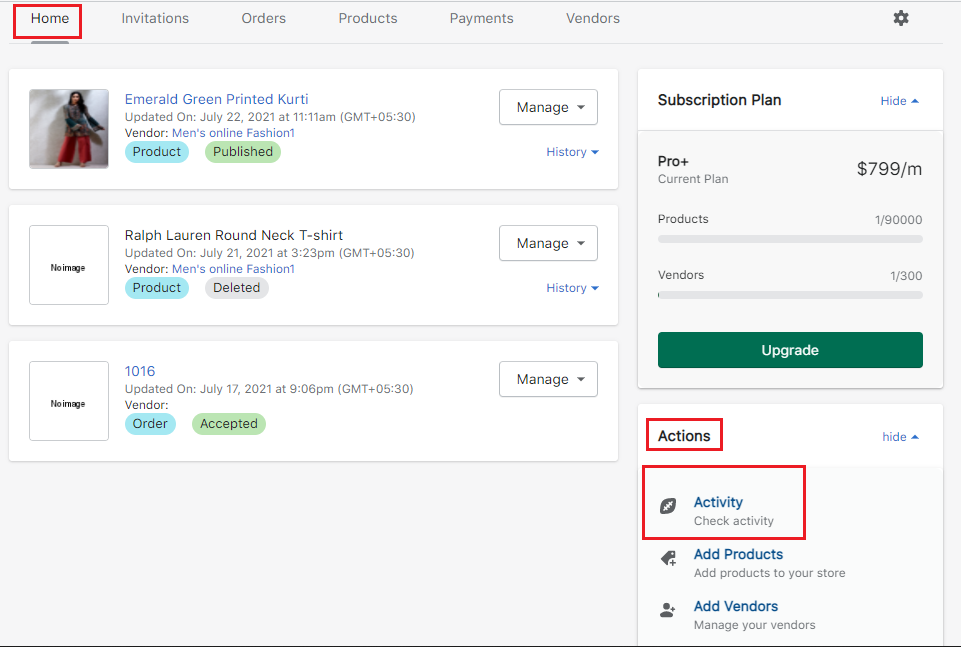
2. Under Activity, you will be able to view various Marketcube activities like Vendor invitation, product deletion, product approval, etc. This is the one place you can view all activities going on in your marketplace.

3. You can also check the status of your bulk activity using this feature. Bulk activity includes adding products or Vendors using a CSV file.
4. Click on Bulk Activity under Actions pnnel


5. From here you can check the status of any pending activity or any failures as well and the reason for the failure.



FAQ:
1. I am getting an error while uploading a Product CSV. What is the reason behind this?
Answer- Reason can be checked using the Bulk activity log.
Got more questions? Use the chat on your right or email support@marketcube.io to get in touch.
